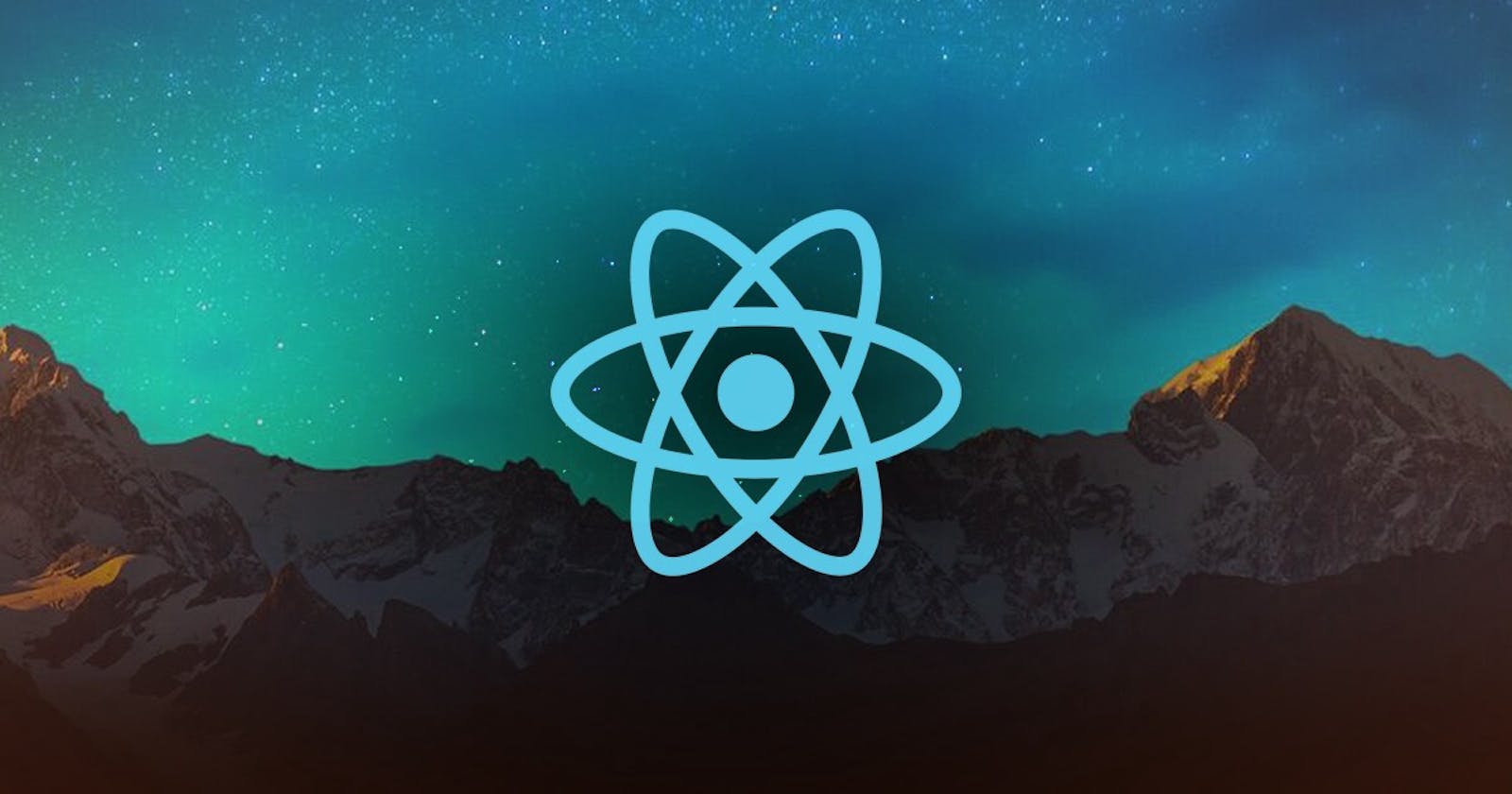Take the First Step: A Comprehensive React Tutorial to Get You Started (Part -1)
Table of contents
No headings in the article.
Introduction to React :
React is a JavaScript library for building user interfaces. It was developed by Facebook and is often used for building single-page applications and mobile applications.
One of the key features of React is that it allows you to decoratively describe your user interface, and then automatically updates the browser based on the state of your application. This makes it easy to build complex and dynamic user interfaces.
React components are the building blocks of a React application. A component is a piece of code that describes a part of a user interface. You can think of a component as a reusable widget that can be used in different parts of your application.
To use React, you will need to have a basic understanding of JavaScript. If you are new to JavaScript, you might want to start by learning some of the fundamentals before diving into React.
What React Can Do?
React is a powerful and flexible JavaScript library for building user interfaces. Some of the things that you can do with React include:
Building dynamic and interactive user interfaces for web applications
Creating reusable components that can be used throughout your application
Building single-page applications (SPAs) that load quickly and provide a smooth user experience
Building mobile applications using tools like React Native
Getting Started with React :
If you want to get started with React, there are a few steps you can follow:
Make sure you have a basic understanding of JavaScript. React is a JavaScript library, so you will need to be familiar with JavaScript to use it.
Install Node.js and NPM. React is built using Node.js, so you will need to have it installed on your computer to use React. NPM is a package manager for Node.js, and it is used to install and manage packages (including React) in your application.
Set up a development environment. You will need a text editor and a web browser to develop a React application. Some popular options for text editors include Visual Studio Code and Sublime Text, and you can use any modern web browser (such as Google Chrome or Mozilla Firefox) to test your application.
Create a new React application. You can use the create-react-app tool to create a new React application. This will set up a basic project structure for you, including a package.json file that lists the dependencies for your application.
Start building your application. You can use React components to build the user interface for your application. Each component is a piece of code that describes a part of the user interface, and you can use props (short for "properties") to pass data to components.
Test and deploy your application. You can use a tool like Webpack to bundle and transpire your code, and then use a tool like NPM to deploy your application to a web server.
Setting Up Your React Environment :
To set up your React environment, you will need to follow these steps:
Install Node.js and NPM. React is built using Node.js, so you will need to have it installed on your computer to use React. NPM is a package manager for Node.js, and it is used to install and manage packages (including React) in your application. You can download the latest version of Node.js from the official website (nodejs.org) and follow the instructions to install it on your computer.
Set up a text editor. You will need a text editor to write your React code. Some popular options for text editors include Visual Studio Code and Sublime Text.
Set up a web browser. You will need a web browser to test your React application. You can use any modern web browser, such as Google Chrome or Mozilla Firefox.
Create a new React project. You can use the create-react-app tool to create a new React project. This will set up a basic project structure for you, including a package.json file that lists the dependencies for your application. To create a new project, open a terminal window and run the following command:
npx create-react-app my-appThis will create a new directory called "my-app" with the basic files and directories that you need to start building a React application.
Start the development server. Once your project is set up, you can start the development server by navigating to the project directory and running the following command:
cd my-appnpm startThis will start the development server and open a new web browser window with your React application. The development server will automatically reload the page whenever you make changes to your code, so you can see your changes in real time.
Start building your application. You can use React components to build the user interface for your application. Each component is a piece of code that describes a part of the user interface, and you can use props (short for "properties") to pass data to components.
Learning the Basics of React :
Here is an example of a simple React component that displays a message:
import React from 'react'; class Hello extends React.Component { render() { return <h1>Hello, world!</h1>; } } export default Hello;This component defines a class called
Hellothat extends theReact.Componentclass. Therender()method is used to define the JSX code that will be rendered to the browser. In this case, the component will render anh1element with the text "Hello, world!".To use this component in a React application, you would need to import it and render it to the DOM using a DOM element with a unique
idattribute:Copy codeimport React from 'react'; import ReactDOM from 'react-dom'; import Hello from './Hello'; ReactDOM.render(<Hello />, document.getElementById('root'));This code will render the
Hellocomponent to the DOM element with theidof "root".I hope this helps! Let me know if you have any questions.
Wait for part 2 soon (●'◡'●)